
How To Create Your Own Tournament
How to Create a Tournament from Scratch: A Simple Step-by-Step Guide
Starting a tournament can feel overwhelming, but it doesn’t have to be. Whether you’re organizing a local pickleball event or something bigger, building your tournament from scratch is straightforward and gives you full control over every detail. In this guide, I’ll walk you through the essential steps to create a tournament easily and efficiently, highlighting the key points to get you up and running quickly.
Getting Started: What You Need Before Creating Your Tournament
Before you dive into setting up your tournament, make sure you have a club or organization already set up in the system. This is a necessary first step because your tournament will be linked to this club. If you haven’t done this yet, you can find tutorials online to guide you through setting up your club.
Once that’s ready, head over to PickleballTournaments.com, log into your account, and click on “Create a Tournament.” From there, select your club from the dropdown menu, confirm your country, and enter the title of your tournament.
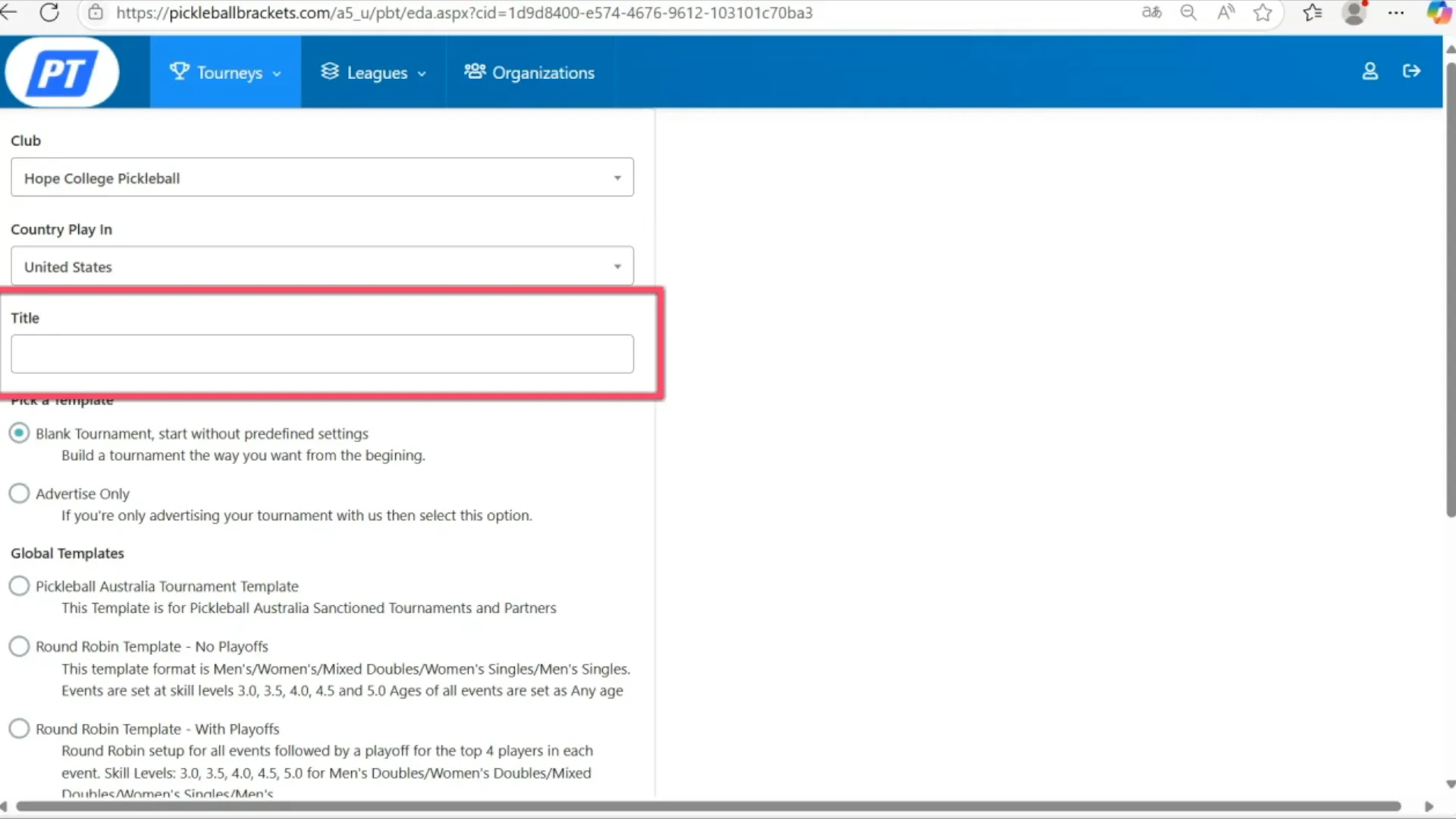
While there are template options available for tournament creation, starting from scratch allows you to fully customize your event. This guide focuses on building your tournament step-by-step without a template, so you get exactly what you want.
Customizing Your Tournament Details
After saving your initial setup, you’ll land on the tournament info screen. Here’s where you make your tournament truly your own by adjusting a variety of settings:
- Visibility: You can choose to keep your tournament public so players can find it easily or hide it if it’s a private event.
- Player Withdrawals: Decide whether players can withdraw themselves or if you want to control that manually.
- Communication: Turn on player texting and email notifications to stay connected with participants before and during the tournament.
- Wait List Service: Enable this automated feature to manage player waitlists smoothly based on event capacity.
- Time Zone, Language, and Currency: Make sure these are set correctly to avoid any confusion.
- Public Display Date: Set when your tournament will be visible to the public—this is separate from registration dates.
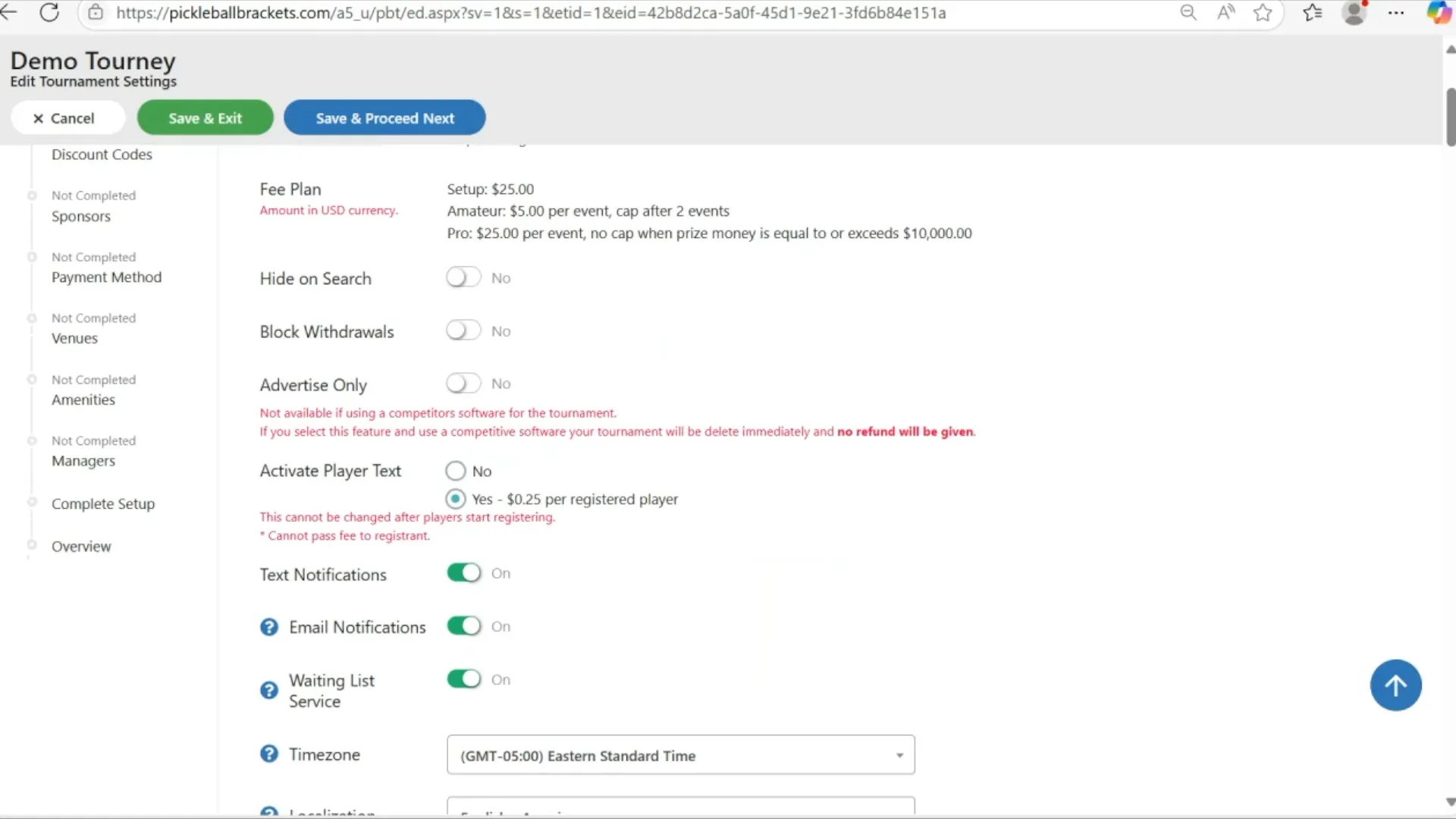
Additionally, you can create a short URL for easy sharing, link to your tournament’s website or ticket sales, and even restrict registration to a private group by using registration codes.
Setting Limits and Rules for Your Tournament
Control how your tournament runs by setting important parameters such as:
- Maximum Player Capacity: Define the total number of players allowed in the entire tournament to keep things manageable.
- Guaranteed Matches: Let players know how many matches they can expect to play at minimum, which can help with their planning.
- Referee and Volunteer Sign-Ups: Choose whether these should be visible and open for public registration.
- Event Start Times: If you know your schedule upfront, you can post start times right away to keep players informed.
- Draw Display: Decide when brackets and draws will be visible to participants.
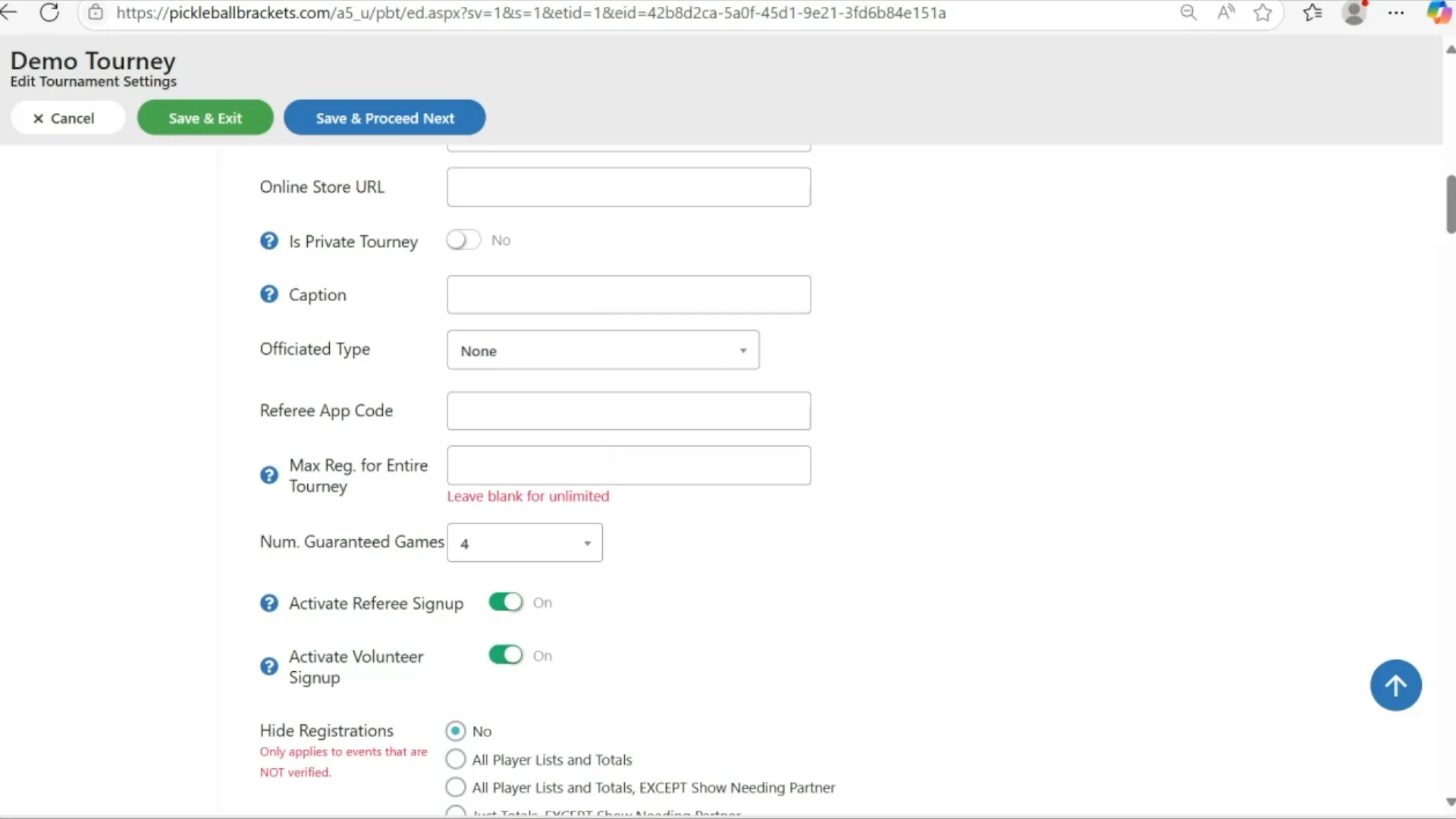
Remember, you can always adjust these settings later if your plans change.
Managing Registration and Player Information
Enabling online registration is crucial, and you can set your registration open and close dates to give yourself enough time to prepare brackets and finalize the schedule. Typically, closing registration 7 to 10 days before the event works well.
Other useful settings include:
- Age Limit Deadline: Commonly set to December 31 of the tournament year to determine player eligibility.
- Maximum Events per Player: Prevent players from overbooking and ensure fair participation.
- Emergency Contact and Partner Management: Decide if you want to collect emergency contacts and allow players to manually add partners, ensuring everyone has a valid account.
- Contact Details Requirements: You can require phone numbers and full addresses, which is helpful for local or region-specific tournaments.
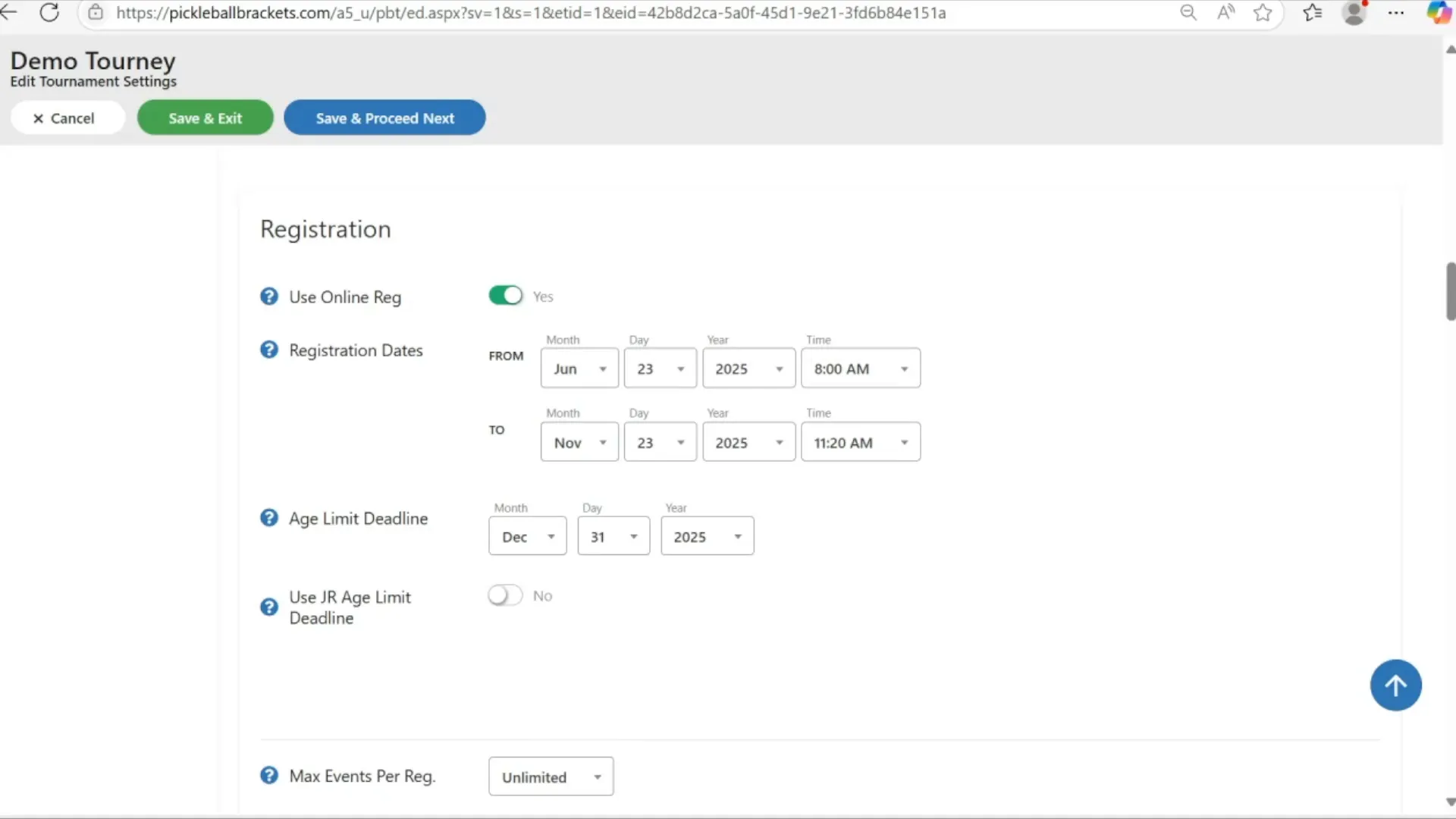
Contact Information and Communication Preferences
Setting clear contact points helps smooth communication:
- Main Contact: As the tournament creator, you will be the primary contact, but you can add others if needed.
- Specialized Emails: Assign email addresses for specific topics like sponsorship or refunds to streamline responses.
- Public Display: Choose whether to show your contact info to the public or keep it private.
- CC Emails: Optionally receive copies of key emails, such as every player registration.
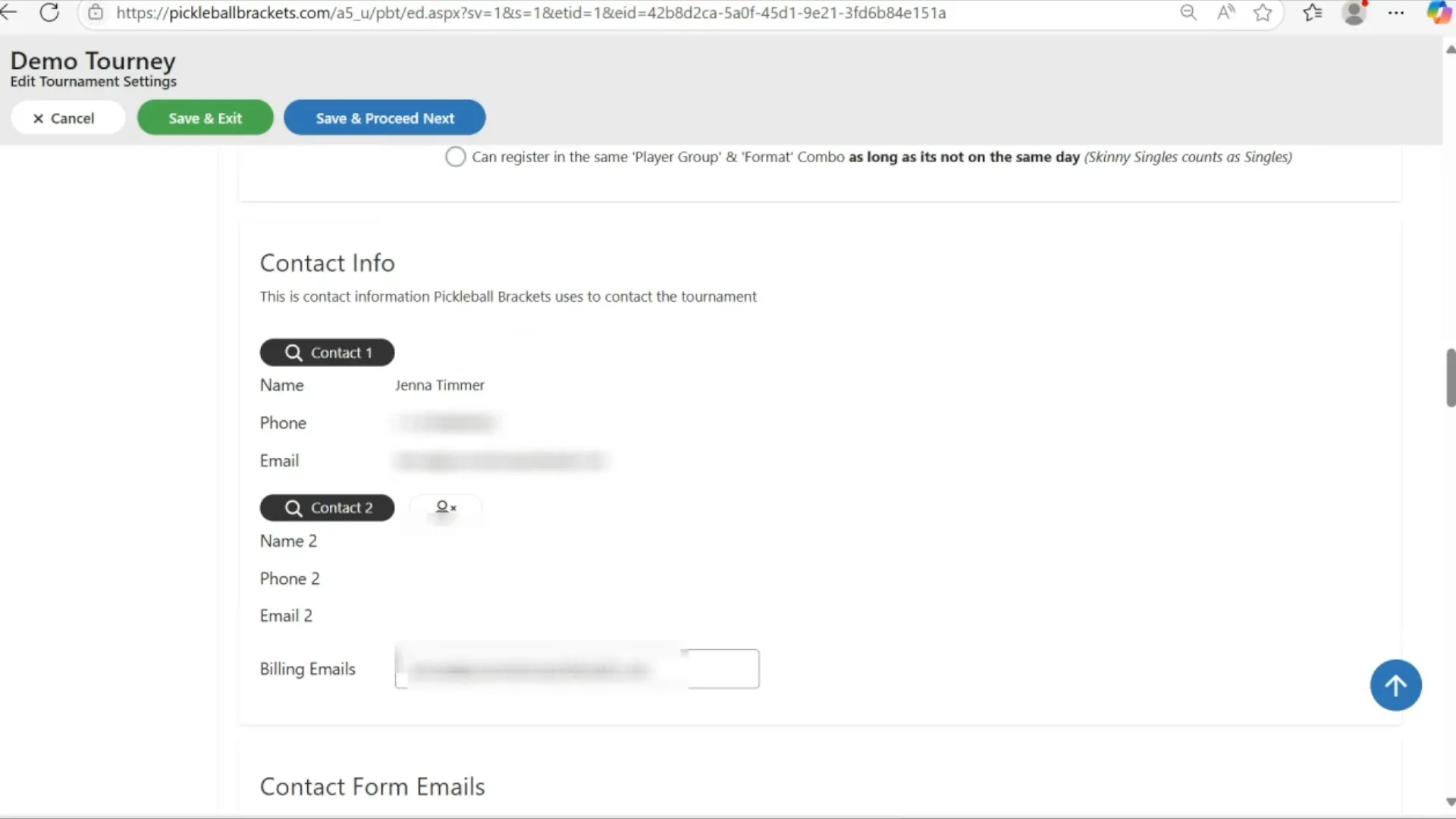
Additional Customization: Scorecards, Policies, and Extras
Make your tournament unique with extra features:
- Digital Scorecard: Customize what appears on scorecards during the event, including court assignments if you use them.
- Lottery Options: If you want to run a lottery for player spots, there’s a separate tutorial for that.
- Event Amenities: Specify policies on pets, alcohol, food, grills, or potluck dishes to set expectations for participants.
- Tournament Description: Add welcoming messages, charity info, or other details to engage players.
- Additional Information: Use this space for special notes like bracket combinations, venue details, or cancellation policies.
- Prize Money: If applicable, toggle this on and provide details about prize pools, noting extra fees for pro events.
- Weather Alerts: Display pop-up alerts for weather updates or delays, critical for outdoor events without indoor backup.
- Health and Safety: Include any relevant information to keep players informed and safe.
Finalizing Your Tournament Setup
Once you’ve entered all the details, click “Save and Proceed.” Don’t worry if you realize you need to make changes later — the system lets you update your tournament whenever necessary.
Starting your tournament from scratch gives you complete flexibility and ensures every detail fits your vision perfectly. Plus, it’s easier than you might think!
Ready to Take the Next Step?
You can start building your tournament right now at Pickleball.com. If you want a deeper look at how it all works, our step-by-step setup guide has everything you need to feel confident running your event—check it out here. A visual guide is also available in our "Tournament Creation" series listed below.
Get started today and create a tournament that players will love!