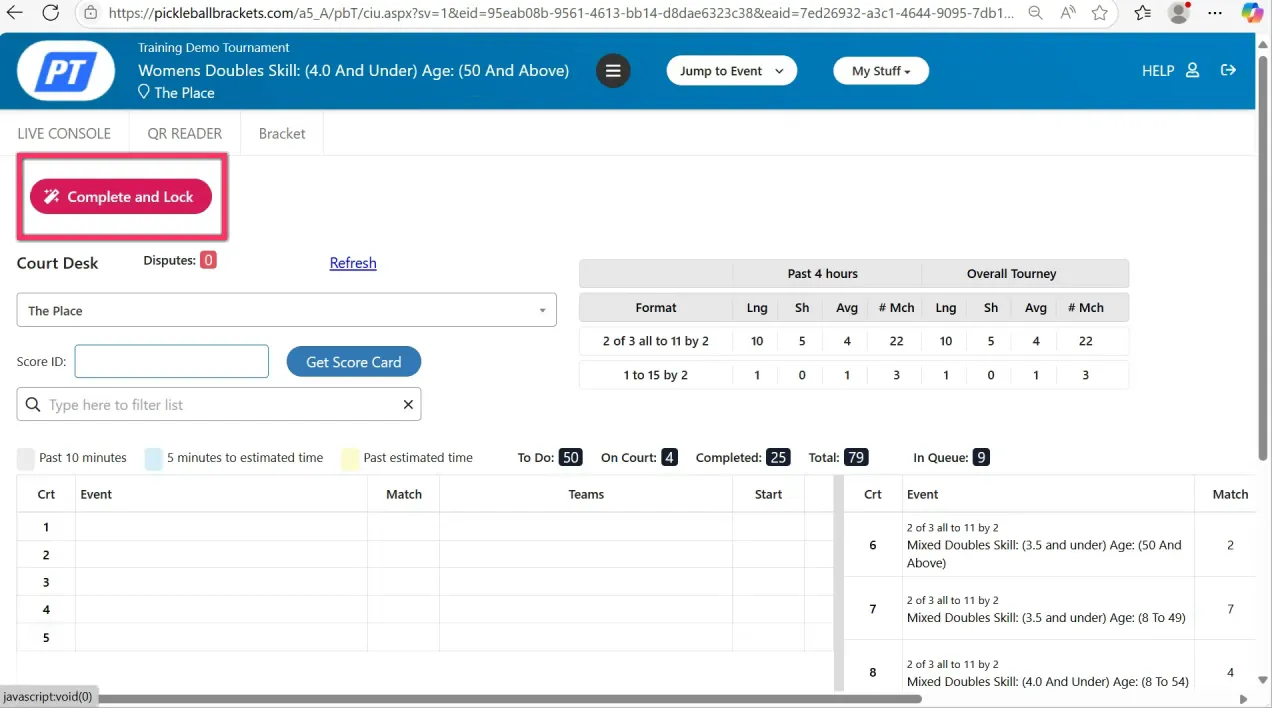Manage Tournaments with the Court Desk
Streamline Your Tournament with Court Desk: Simplify Player Assignments and Scoring
Organizing a tournament can often feel like juggling dozens of tasks at once—assigning players to courts, managing match progress, and communicating updates efficiently. One of the most common challenges tournament directors face is keeping everything running smoothly without confusion or delay. That’s where a tool like the Court Desk can make a real difference.
Why Tournament Management Can Be Complicated
When you run a tournament, coordinating matches and assigning players to specific courts can quickly become overwhelming, especially if you’re handling multiple matches simultaneously. Traditionally, communication with players about their court assignments or match statuses might involve manual texting, announcements, or paper scorecards — all of which can be prone to errors or delays.
Moreover, keeping track of who’s next on court, managing match scores in real-time, and ensuring smooth transitions between rounds requires a reliable system that can automate much of this process. Without it, downtime increases, players get confused, and the whole event risks losing momentum.
ADVERTISEMENT
How Court Desk Addresses These Challenges
The Court Desk is designed as an intuitive tournament management tool that simplifies the entire process of assigning players to courts and tracking match scores. Here’s how it can help you:
- Automated Match Assignments: Once matches are ready to start, Court Desk lets you assign them to specific courts with a simple click. This eliminates the hassle of manually coordinating player locations and reduces errors.
- Instant Player Notifications: When a match is assigned to a court, players receive automatic text messages informing them where to go. This feature keeps everyone informed promptly, cutting down on confusion and idle waiting.
- Real-Time Score Entry: As matches progress, scores can be entered directly into the system. This not only keeps the tournament bracket up to date but also triggers the preparation of next matches efficiently.
- Queue and Match Management: Court Desk provides a clear overview of matches waiting to be assigned, matches currently on court, and those completed. This helps tournament staff stay organized and ensures no match is overlooked.
Setting Up for Success: What You Need to Know
Before diving into Court Desk, it’s important to have your tournament events configured correctly. Key setup considerations include:
- Enable Player Text Notifications: This is crucial for the automated communication feature to work. Without it, you’ll need an alternative method to notify players.
- Event Configuration: Make sure your events allow for automatic printing of next matches. This ensures the Court Desk recognizes matches ready to be assigned.
- Printing Setup: Decide how you want to handle scorecard printing. If you have multiple computers but only one printer, a print spooler system can be used. Otherwise, direct printing from each station is simpler.
Having these foundational elements in place ensures Court Desk functions seamlessly, providing a frictionless experience for both directors and players.
Why This Matters for Your Tournament
Using a system like Court Desk transforms tournament management from a stressful juggling act into a streamlined, efficient operation. It reduces downtime between matches, improves communication with players, and ensures score tracking is accurate and up-to-date. This leads to a better experience for everyone involved — from directors to players and spectators.
Additionally, Court Desk supports more complex tournament formats such as round robins followed by playoffs, allowing you to verify and start elimination rounds with confidence.
Ready to Take Your Tournament to the Next Level?
If you’re interested in learning exactly how to set up and use Court Desk in your tournaments, including detailed steps for configuration, printing, and real-time match management, I highly recommend watching the full tutorial video walkthrough. This comprehensive guide breaks down each process clearly, helping you get the most out of this powerful tool.
Streamline your tournament management and keep your players informed and engaged with Court Desk — your secret weapon for smooth, professional events.
Watch the full training video now to master Court Desk and elevate your tournament experience or check out our detailed help document for further information!